Peek is a simple application that lets you easily record GIF's from your screen.
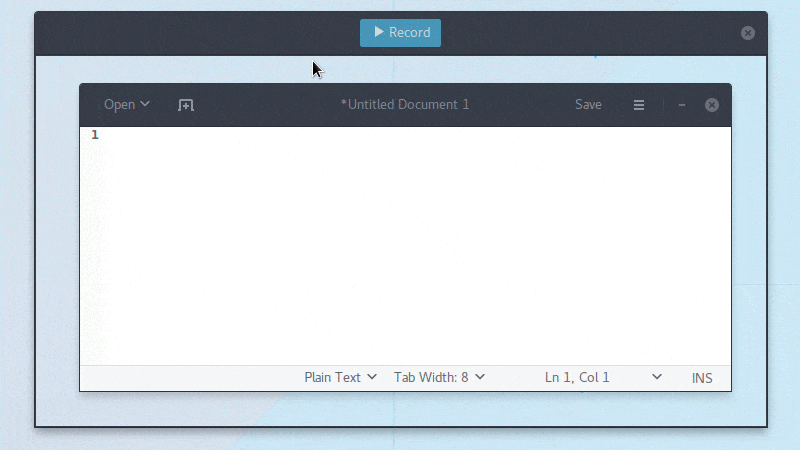
Peek was built with web developers and bloggers in mind. It allows you to show UI features of your own applications or websites, present bugs, etc. Peek is a simple application, just place window over the area you want to record and press the 'Record' button. With Peek, you can generate not only animated GIFs but also WebM and MP4 files.
Since Ubuntu 18.10 you can install Peek directly.
sudo apt install peek
For older versions of Ubuntu you can install Peek from its PPA.
sudo add-apt-repository ppa:peek-developers/stable
sudo apt update
sudo apt install peek
{{ 'Comments (%count%)' | trans {count:count} }}
{{ 'Comments are closed.' | trans }}