1. Introduction
js-code-runner is a lightweight JavaScript library that makes js/HTML/CSS snippets on your website runnable inline. The library puts js-HTML-CSS codes in separate tabs and attaches 'run' button that will run that snippet in iframe container.
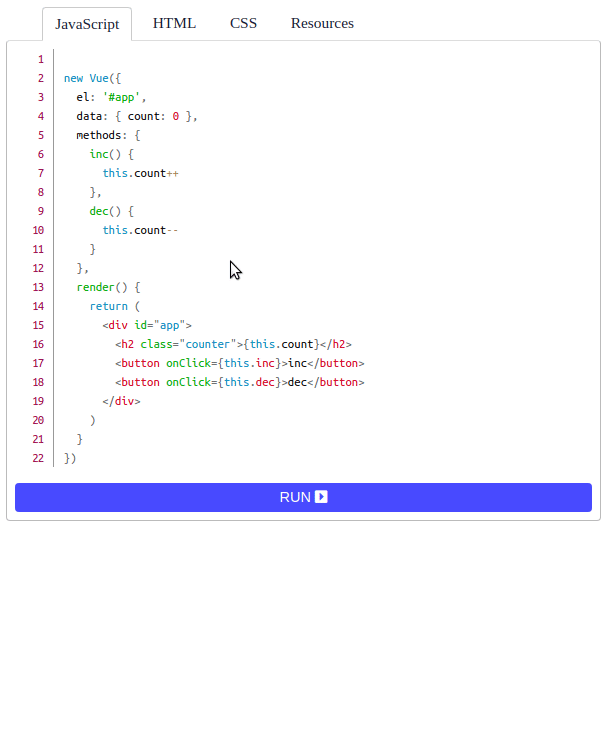
2. Plugin Overview
| Library | js-code-runner |
| Author | Marcin Wojtysiak |
| Licence | MIT Licence |
| Repository | https://github.com/martinwojtus/js-code-runner |
3. How to install js-code-runner library:
Follow the below steps to install js-code-runner on your website.
3.1. If you want to have all the features the best way to install this library is to download codes from GitHub (https://github.com/martinwojtus/js-code-runner), change the public path from webpack.config.js to the path where you copy all necessary scripts on your website, and build it running:
npm install
npm run build
3.2. Include styles and main JavaScript of the library:
<!-- CSS -->
<link href="assets/js-code-runner/jcr.css" rel="stylesheet">
<!-- JS -->
<script type="text/javascript" src="assets/js-code-runner/view.jcr.js"></script>
If you are using code styling libraries like PrismJS or Highlight.js just make sure you put view.jcr.js script before them.
3.3. Create some snippet in DIV element with js-code-runner class:
<div class="js-code-runner" data-css="[]"
data-js="['https://unpkg.com/react@16/umd/react.development.js', 'https://unpkg.com/react-dom@16/umd/react-dom.development.js']">
<pre><code class="line-numbers language-jsx">
class App extends React.Component {
state = {
count: 0
}
inc = () => this.setState({
count: this.state.count + 1
})
dec = () => this.setState({
count: this.state.count - 1
})
render() {
return (
<div>
<h2>{ this.state.count }</h2>
<button onClick={this.inc}>Increment</button>
<button onClick={this.dec}>Decrement</button>
</div>
)
}
}
ReactDOM.render(<App />, document.getElementById('app'))
</code></pre>
<pre><code class="line-numbers language-html">
<div id="app"></div>
</code></pre>
</div>
3.4. Initialize the plugin by calling JsCodeRunner function:
JsCodeRunner();
3.5. After initialization the output will be as following:
class App extends React.Component {
state = {
count: 0
}
inc = () => this.setState({
count: this.state.count + 1
})
dec = () => this.setState({
count: this.state.count - 1
})
render() {
return (
<div>
<h2>{ this.state.count }</h2>
<button onClick={this.inc}>Increment</button>
<button onClick={this.dec}>Decrement</button>
</div>
)
}
}
ReactDOM.render(<App />, document.getElementById('app'))
<video id="sample-view" style="width:600px;max-width:100%;" controls="">
<source src="https://frontbackend.com/storage/snippets/sample-movie.mp4" type="video/mp4">
<source src="https://frontbackend.com/storage/snippets/sample-movie.ogg" type="video/ogg">
Your browser does not support HTML5 video.
</video>
document.getElementsByClassName('sample-view').addEventListener('ended', function () {
console.log('ended');
},false);
3.6. Available options:
If you want to add external resources to your snippet add below attributes to your container (DIV that has js-code-runner class):
data-css="[]" data-js="[]"
JsCodeRunner() function takes additional parameters to handle ES6, Pug, Typescript, Sass and other snippets:
JsCodeRunner({
container: '.js-code-runner',
cdns: {
BABEL_CDN: 'https://cdn.jsdelivr.net/npm/@babel/standalone@7.0.0-beta.32/babel.min.js',
PUG_CDN: 'https://cdn.jsdelivr.net/npm/browserified-pug@0.3.0/index.js',
CSSNEXT_CDN: 'https://cdn.jsdelivr.net/npm/browserified-postcss-cssnext@0.3.0/index.js',
POSTCSS_CDN: 'https://cdn.jsdelivr.net/npm/browserified-postcss@0.3.0/index.js',
TYPESCRIPT_CDN: 'https://cdn.jsdelivr.net/npm/browserified-typescript@0.3.0/index.js'
},
vendor: {
SASS_WORKER_JS: '/js-code-runner/vendor/sass/sass.worker.js',
COFFEESCRIPT_2_JS: '/js-code-runner/vendor/coffeescript-2.js',
STYLUS_JS: '/js-code-runner/vendor/stylus.js',
REASON_BS_JS: '/js-code-runner/vendor/reason/bs.js',
REASON_REFMT_JS: '/js-code-runner/vendor/reason/refmt.js'
}
});
4. Conclusion
In this article, we presented js-code-runner library that makes js, HTML and CSS codes runnable, which means you can showcase how snippets work on your website easily.
{{ 'Comments (%count%)' | trans {count:count} }}
{{ 'Comments are closed.' | trans }}