1. Introduction
hc-offcanvas-nav is a jQuery plugin to create an off-canvas multi-level navigation menu. The plugin comes with many customization options and allows endless nesting of submenu elements.
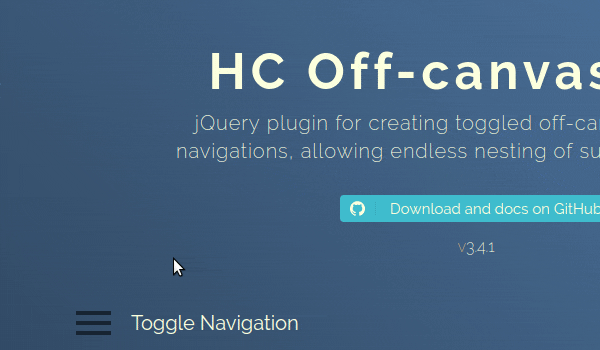
2. Plugin Overview
| Library | HC Off-Canvas Nav |
| Author | Some Web Media |
| Licence | MIT Licence |
| Repository | GitHub |
| Dependencies | jQuery 1.3.1 or Latest version, knockout 3.4.2 or Latest and Google Material Design Icons |
3. How to install and use hc-offcanvas-nav jQuery plugin
Follow the below steps to install hc-offcanvas-nav jQuery plugin on your website.
1. Include required libraries jQuery, and Knockout JS and Fonts:
<!--jQuery-->
<script src="https://code.jquery.com/jquery-3.3.1.min.js"></script>
<!--Knockout JS-->
<script src="https://cdnjs.cloudflare.com/ajax/libs/knockout/3.4.2/knockout-min.js"></script>
<!--Google Fonts Api-->
<link rel="stylesheet" href="https://fonts.googleapis.com/icon?family=Material+Icons">
<link rel="stylesheet" href="https://fonts.googleapis.com/css?family=Raleway:200,300,400,600,700">
2. Load the hc-offcanvas-nav CSS and Javascript files into your website:
<!--HC Off-Canvas Nav CSS-->
<link rel="stylesheet" href="/demo.css?ver=3.3.1">
<!--HC Off-Canvas Nav Js-->
<script src="/hc-offcanvas-nav.js?ver=3.4.1"></script>
3. Create basic HTML structure for main menu navigation:
<nav id="main-nav">
<ul>
<li><a href="#">Home</a></li>
<li><a href="#">About</a></li>
<li>
<a href="#">Services</a>
<ul>
<li>
<a href="#">Hosting</a>
<ul>
<li><a href="#">Private Server</a></li>
<li><a href="#">Managed Hosting</a></li>
</ul>
</li>
<li><a href="#">Domains</a></li>
<li><a href="#">Websites</a></li>
</ul>
</li>
<li><a href="#">Contact</a></li>
</ul>
</nav>
4. Initialize the hc-offcanvas-nav plugin:
jQuery(document).ready(function($) {
$('#off-canvas-nav').hcOffcanvasNav();
});
5. Available options:
$('#off-canvas-nav').hcOffcanvasNav({
customToggle: null, //element object Custom navigation toggle element.
insertClose: true, // Insert navigation close button. You can also use an integer representing 0-based index that will be the position of the button in the list. Negative numbers are also supported.
insertBack: true, //Insert back buttons to submenus. You can also use an integer representing 0-based index that will be the position of the button in the list. Negative numbers are also supported.
labelClose: 'Close', //Label for the close button.
labelBack: 'Back', //Label for the back buttons.
});
4. Conclusion
In this article, we showcased hc-offcanvas-nav jQuery plugin that can be used to create awesome navigation menus. Every responsive website should have one of that 'hamburger' menu's to allow users easy navigation.
{{ 'Comments (%count%)' | trans {count:count} }}
{{ 'Comments are closed.' | trans }}