1. Introduction
simpleCalendar is a simple jQuery calendar plugin that can be used as a date picker on an HTML form or to present events. The plugin provides many customization options and can be easily integrated with any website.
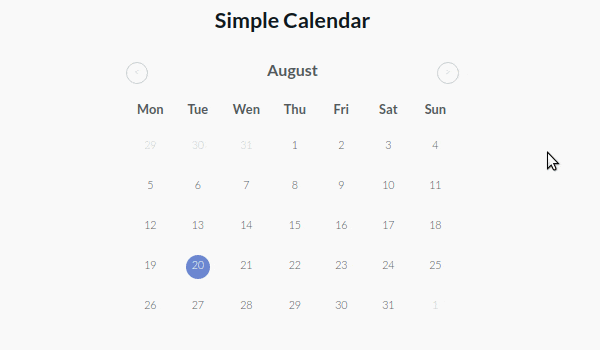
2. Plugin Overview
| Library | simpleCalendar |
| Author | Brospars |
| Licence | MIT Licence |
| Repository | GitHub |
| Dependencies | jQuery 1.3.1 or Latest version |
3. How to install and use simpleCalendar jQuery plugin
Follow below steps to install simpleCalendar jQuery plugin.
1. Include a recent version of jQuery and all simpleCalendar CSS and JS files into your website:
<!--jQuery js-->
<script src="https://code.jquery.com/jquery-3.3.1.min.js"></script>
<!--Google Fonts-->
<link href='https://fonts.googleapis.com/css?family=Lato' rel='stylesheet' type='text/css'>
<!--Simple Cale Calender CSS-->
<link rel="stylesheet" href="css/simple-calendar.css">
<!--Simple Calender Js-->
<script src="js/jquery.simple-calendar.js"></script>
2. Inside $(document).ready(); jQuery function call simpleCalendar like in the following example:
$(document).ready(function(){
$("#container").simpleCalendar();
});
Below more advanced initialization:
$(document).ready(function(){
$("#container").simpleCalendar({
//Defaults options below
//string of months starting from january
months: ['january','february','march','april','may','june','july','august','september','october','november','december'],
days: ['sunday','monday','tuesday','wednesday','thursday','friday','saturday'], //string of days starting from sunday
minDate : "YYYY-MM-DD", // minimum date
maxDate : "YYYY-MM-DD", // maximum date
insertEvent: true, // can insert events
displayEvent: true, // display existing event
fixedStartDay: true, // Week begin always by monday
event: [], // List of events
insertCallback : function(){} // Callback when an event is added to the calendar
});
});
simpleCalendar plugin after initialization will attach calendar panel to selected #container.
4. Conclusion
In this article, we presented simpleCalendar jQuery plugin designed to present a calendar with an event management system. The plugin can be used in the form as a date picker or event picker.
{{ 'Comments (%count%)' | trans {count:count} }}
{{ 'Comments are closed.' | trans }}