1. Introduction
LC-Lightbox-LITE is a modern lightbox available as a jQuery plugin. This library is focused mainly on the content. With a responsive and adaptive layout you will be able to adopt this component with your projects without a hassle.
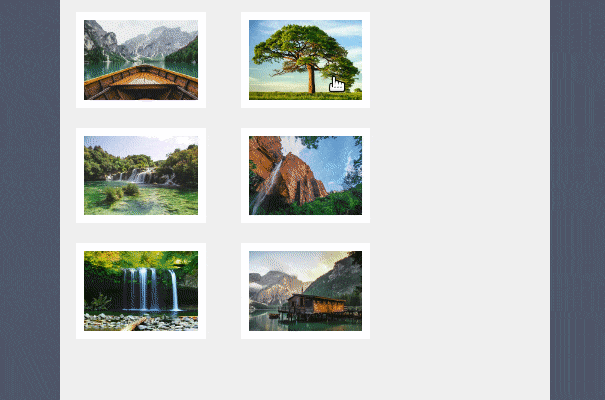
2. Plugin Overview
| Library | LC-Lightbox-LITE |
| Author | LCweb |
| Licence | MIT Licence |
| Repository | GitHub |
| Dependencies | jQuery 1.7.1 or Latest version and AlloyFinger |
3. How to install and use LC-Lightbox-LITE jQuery plugin
Follow the below steps to install LC-Lightbox-LITE jQuery plugin on your website.
3.1. To start using this plugin you have to include some resources into your HTML document:
<!-- jQuery -->
<script src="https://code.jquery.com/jquery-3.4.0.min.js"></script>
<!-- AlloyFinger JS -->
<script src="assets/alloy_finger.min.js"></script>
<!-- LC Lightbox Js -->
<script src="assets/lc_lightbox.lite.js"></script>
<!-- LC Lightbox CSS -->
<link rel="stylesheet" href="assets/lc_lightbox.css" />
<!-- Skin CSS -->
<link rel="stylesheet" href="assets/minimal.css" />
3.2. Create HTML structure for your gallery:
<div class="content">
<a class="elem" href="https://images.unsplash.com/photo-1476514525535-07fb3b4ae5f1?dpr=1&auto=format&fit=crop&w=2000&q=80&cs=tinysrgb" title="image 1" data-lcl-txt="lorem ipsum dolor sit amet" data-lcl-author="someone" data-lcl-thumb="https://images.unsplash.com/photo-1476514525535-07fb3b4ae5f1?dpr=1&auto=format&fit=crop&w=150&q=80&cs=tinysrgb">
<span style="background-image: url(https://images.unsplash.com/photo-1476514525535-07fb3b4ae5f1?dpr=1&auto=format&fit=crop&w=400&q=80&cs=tinysrgb);"></span>
</a>
<a class="elem" href="https://images.unsplash.com/photo-1502082553048-f009c37129b9?dpr=1&auto=format&fit=crop&w=2000&q=80&cs=tinysrgb" title="image 2" data-lcl-txt="lorem ipsum dolor sit amet" data-lcl-author="someone" data-lcl-thumb="https://images.unsplash.com/photo-1502082553048-f009c37129b9?dpr=1&auto=format&fit=crop&w=150&q=80&cs=tinysrgb">
<span style="background-image: url(https://images.unsplash.com/photo-1502082553048-f009c37129b9?dpr=1&auto=format&fit=crop&w=400&q=80&cs=tinysrgb);"></span>
</a>
<a class="elem" href="https://images.unsplash.com/photo-1442850473887-0fb77cd0b337?dpr=1&auto=format&fit=crop&w=2000&q=80&cs=tinysrgb" title="image 3" data-lcl-txt="lorem ipsum dolor sit amet" data-lcl-author="someone" data-lcl-thumb="https://images.unsplash.com/photo-1442850473887-0fb77cd0b337?dpr=1&auto=format&fit=crop&w=150&q=80&cs=tinysrgb">
<span style="background-image: url(https://images.unsplash.com/photo-1442850473887-0fb77cd0b337?dpr=1&auto=format&fit=crop&w=400&q=80&cs=tinysrgb);"></span>
</a>
<a class="elem" href="https://images.unsplash.com/photo-1431794062232-2a99a5431c6c?dpr=1&auto=format&fit=crop&w=2000&q=80&cs=tinysrgb" title="image 4" data-lcl-txt="lorem ipsum dolor sit amet" data-lcl-author="someone" data-lcl-thumb="https://images.unsplash.com/photo-1431794062232-2a99a5431c6c?dpr=1&auto=format&fit=crop&w=150&q=80&cs=tinysrgb">
<span style="background-image: url(https://images.unsplash.com/photo-1431794062232-2a99a5431c6c?dpr=1&auto=format&fit=crop&w=400&q=80&cs=tinysrgb);"></span>
</a>
<a class="elem" href="https://images.unsplash.com/photo-1432405972618-c60b0225b8f9?dpr=1&auto=format&fit=crop&w=2000&q=80&cs=tinysrgb" title="image 5" data-lcl-txt="lorem ipsum dolor sit amet" data-lcl-author="someone" data-lcl-thumb="https://images.unsplash.com/photo-1432405972618-c60b0225b8f9?dpr=1&auto=format&fit=crop&w=150&q=80&cs=tinysrgb">
<span style="background-image: url(https://images.unsplash.com/photo-1432405972618-c60b0225b8f9?dpr=1&auto=format&fit=crop&w=400&q=80&cs=tinysrgb);"></span>
</a>
<a class="elem" href="https://images.unsplash.com/photo-1482192505345-5655af888cc4?dpr=1&auto=format&fit=crop&w=2000&q=80&cs=tinysrgb" title="image 6" data-lcl-txt="lorem ipsum dolor sit amet" data-lcl-author="someone" data-lcl-thumb="https://images.unsplash.com/photo-1482192505345-5655af888cc4?dpr=1&auto=format&fit=crop&w=150&q=80&cs=tinysrgb">
<span style="background-image: url(https://images.unsplash.com/photo-1482192505345-5655af888cc4?dpr=1&auto=format&fit=crop&w=400&q=80&cs=tinysrgb);"></span>
</a>
<br />
<br />
</div>
3.3. Initialize the plugin:
$(document).ready(function(e) {
// live handler
lc_lightbox('.elem', {
wrap_class: 'lcl_fade_oc',
gallery : true,
thumb_attr: 'data-lcl-thumb',
skin: 'minimal',
radius: 0,
padding : 0,
border_w: 0,
});
});
4. Conclusion
In this article, we presented LC-Lightbox-LITE jQuery plugin for creating a nice-looking gallery in the lightbox style.
{{ 'Comments (%count%)' | trans {count:count} }}
{{ 'Comments are closed.' | trans }}