1. Introduction
Floating-ToTop-Button is a jQuery plugin that generates 'Back to the top' button on the website. The button will automatically appear when we scroll down the page.
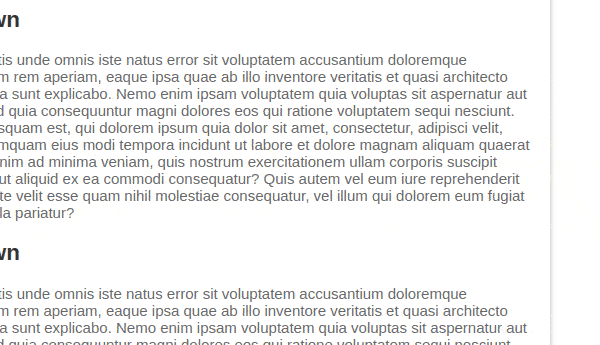
2. Plugin Overview
| Library | Floating-ToTop-Button |
| Author | Andreas Kar |
| Licence | MIT Licence |
| Repository | GitHub |
| Dependencies | jQuery 1.3.1 or Latest version |
3. How to install and use Floating-ToTop-Button jQuery plugin
Follow the below steps to install Floating-ToTop-Button jQuery plugin on your website.
3.1. Load the jQuery library and Floating-ToTop-Button JavaScript and CSS files into your HTML document:
<script src="https://code.jquery.com/jquery-3.3.1.min.js"></script>
<!-- Back to Top CSS -->
<link href="css/floating-totop-button.min.css" rel="stylesheet">
<!-- Back to Top JS -->
<script src="js/floating-totop-button.min.js"></script>
3.2. Initialize the plugin in jQuerydocument ready function:
$(function(){
$("body").toTopButton();
});
4. Conclusion
In this article, we presented Floating-ToTop-Button jQuery plugin for back-to-the-top buttons. That kind of button is a user friendly feature used when we want to scroll the website back to the top fast.
{{ 'Comments (%count%)' | trans {count:count} }}
{{ 'Comments are closed.' | trans }}