1. Introduction
countdown-plugin is a plugin that allows you to create good-looking countdowns on your website. The plugin is very light, easy to customize and comes with nice options, for example, it can obey a specified timezone or fire special function when the counter goes down to zero.
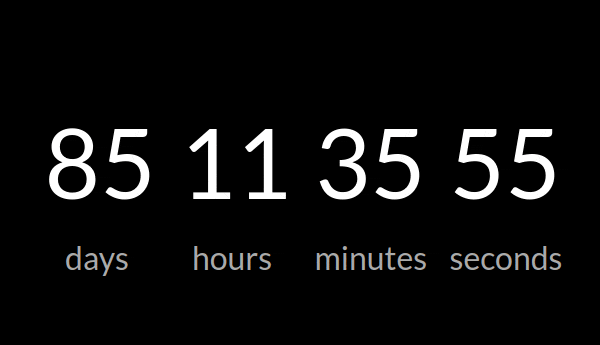
2. Plugin Overview
| Library | countdown-plugin |
| Author | Jake Petty |
| Licence | MIT Licence |
| Repository | GitHub |
| Dependencies | jQuery 1.3.1 or Latest version and Bootstrap 4.1.3 |
3. How to install and use countdown-plugin jQuery plugin
Follow the below steps to install countdown-plugin jQuery plugin on your website.
3.1. Load the jQuery and Bootstrap asset files into your HTML document:
<!-- jQuery -->
<script src="https://code.jquery.com/jquery-3.3.1.min.js"></script>
<!-- Bootstrap CSS -->
<link href="https://stackpath.bootstrapcdn.com/bootstrap/4.3.1/css/bootstrap.min.css" rel="stylesheet" >
<!-- Bootstrap JS -->
<script src="https://stackpath.bootstrapcdn.com/bootstrap/4.3.1/js/bootstrap.min.js"></script>
3.2. Include countdown-plugin JavaScript and CSS files:
<!-- Countdown CSS -->
<link rel="stylesheet" href="css/style.css">
<!-- Countdown JS -->
<script src="js/countdown.jquery.js"></script>
3.2. Create DIV element where you want to run your countdown:
<div id="countdown"></div>
3.3. Initialize the countdown-plugin:
$('#countdown').countdown({
year: 2016, // YYYY Format
month: 1, // 1-12
day: 1, // 1-31
hour: 21, // 24 hour format 0-23
minute: 30, // 0-59
second: 0, // 0-59
timezone: -6, // http://en.wikipedia.org/wiki/List_of_tz_database_time_zones
labels: true, // Show/Hide label elements
onFinish: function () {
...
} // Executes client side when timer is zero
});
After initialization, the plugin will set the counter and start the countdown to the specified date/time.
4. Conclusion
In this article, we presented countdown-plugin, which can be used to present how much time left to the special event. You can use it to showcase users when your website will be available.
{{ 'Comments (%count%)' | trans {count:count} }}
{{ 'Comments are closed.' | trans }}