1. Introduction
jquery.sketchIt is a simple jQuery and HTML5 plugin that allows drawing on automatically generated canvas. The plugin can be attached to the website form for electronic signature purposes.
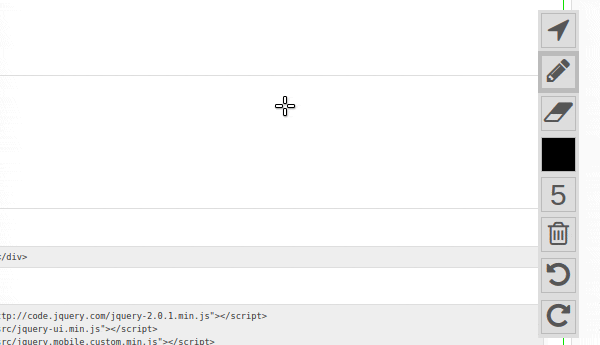
2. Plugin Overview
| Library | jquery.sketchIt |
| Author | Gareth Cadwaladr |
| Licence | MIT Licence |
| Repository | GitHub |
| Dependencies | jQuery 2.0.1 or Latest version, jQuery Mobile 1.4.5 and jQuery UI (custom build) |
3. How to install and use jquery.sketchIt jQuery plugin
Follow the below steps to install jquery.sketchIt jQuery plugin on your website.
1. Include jQuery as a dependency library and jquery.sketchIt JavaScript and CSS files:
<!-- jQuery -->
<script src="https://code.jquery.com/jquery-3.3.1.min.js"></script>
<!-- jQuery Mobile -->
<script src="https://code.jquery.com/mobile/1.5.0-rc1/jquery.mobile-1.5.0-rc1.min.js"></script>
<!-- jQuery UI -->
<script src="https://code.jquery.com/ui/1.12.1/jquery-ui.min.js"></script>
<!-- sketchIt Js -->
<script src="src/jquery.sketchIt.min.js"></script>
<!-- sketchIt CSS -->
<link rel="stylesheet" type="text/css" href="index-src/main.css">
2. Create an HTML div element with unique id:
<div id="ex1"></div>
3. Initialize jquery.sketchIt plugin:
$(function(){
$('#ex1').sketchIt();
});
});
4. Conclusion
In this article, we presented jquery.sketchIt plugin for drawing on canvases. The plugin should be useful for everyone who wants to extend their website with some awesome functionality. jquery.sketchId is easy to install and customize.
{{ 'Comments (%count%)' | trans {count:count} }}
{{ 'Comments are closed.' | trans }}