1. Introduction
tipConfirm is a tiny jQuery confirmation plugin. The plugin comes with some nice features like: customization options for buttons and events, changing tooltip placement, show/hide duration and effects. tipConfirm plugin
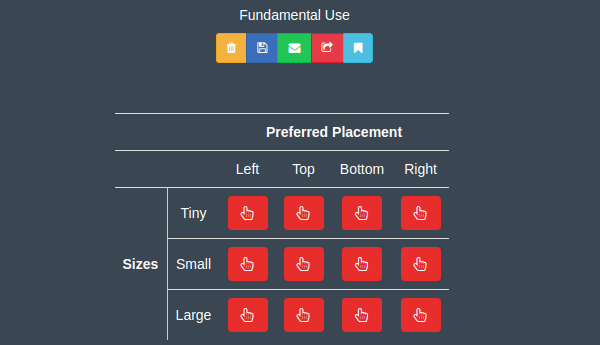
2. Plugin Overview
| Library | tipConfirm |
| Author | Ganpat S. Rajpurohit |
| Licence | MIT Licence |
| Repository | GitHub |
| Dependencies | jQuery 3.3.1 or Latest version |
3. How to install and use tipConfirm jQuery plugin
Follow the below steps to install tipConfirm jQuery plugin on your website.
1. Load the required jQuery and tipConfirm files:
<!-- jQuery -->
<script src="https://code.jquery.com/jquery-3.3.1.min.js"></script>
<!-- jQuery UI -->
<script src="https://code.jquery.com/ui/1.12.1/jquery-ui.min.js"></script>
<!-- Font Awesome 4-->
<link href="https://stackpath.bootstrapcdn.com/font-awesome/4.7.0/css/font-awesome.min.css" rel="stylesheet"/>
<!-- Bootstrap CSS -->
<link href="https://stackpath.bootstrapcdn.com/bootstrap/4.3.1/css/bootstrap.min.css" rel="stylesheet"/>
<!-- Bootstrap JS -->
<script src="https://stackpath.bootstrapcdn.com/bootstrap/4.3.1/js/bootstrap.min.js"></script>
2. Create HTML structure:
<a href="#" class="btn btn-warning btn-sm tc-delete" data-message="Are you sure you want to delete?" data-theme="black" data-placement="left"> <i class="fa fa-trash"></i> </a>
<a href="#" class="btn btn-warning btn-sm tc-delete" data-message="Are you sure you want to send mail?" data-theme="red" data-placement="top"> <i class="fa fa-envelope"></i> </a>
<a href="#" class="btn btn-warning btn-sm tc-delete" data-message="Sure to save?" data-theme="aqua" data-placement="top"> <i class="fa fa-save"></i> </a>
<a href="#" class="btn btn-danger btn-sm tc-share" data-message="Share to your favorite social media sites!" data-theme="green" data-placement="bottom"> <i class="fa fa-share-square-o"></i> </a>
3. Instantiate the tipConfirm plugin:
jQuery( document ).ready(function( $ ) {
$( '.tc-delete' ).tipConfirm();
$( '.tc-mail' ).tipConfirm({
onSubmit: function(event, element) { }
});
$('.tc-save').tipConfirm({
duration: 150,
size: "small",
buttons: [{
text: 'Yes',
event: 'confirm',
class: 'btn btn-success btn-xs margin-right'
},
{
text: 'No',
event: 'dismiss',
class: 'btn btn-info btn-xs'
}
],
onSubmit: function(event, element) {}
});
$('.tc-share').tipConfirm({
duration: 150,
easing: "easeInOutCirc",
size: "small",
buttons: [{
event: 'https://facebook.com',
class: 'btn btn-xs btn-default fa fa-facebook-square margin-right'
},
{
event: 'https://linkedin.com',
class: 'btn btn-xs btn-default fa fa-linkedin-square margin-right'
},
{
event: 'https://pinterest.com',
class: 'btn btn-xs btn-default fa fa-pinterest-square margin-right'
},
{
event: 'https://twitter.com',
class: 'btn btn-xs btn-default fa fa-twitter-square margin-right'
}
],
onSubmit: function(event, element) {}
});
});
4. Conclusion
In this article, we presented tipConfirm jQuery plugin that can be used for inline confirmations on your website. The plugin is a great alternative for using modals and popups in interaction with users. This is also the quickest way to prompt the user with a question.
{{ 'Comments (%count%)' | trans {count:count} }}
{{ 'Comments are closed.' | trans }}