1. Introduction
Image-Uploader is a jQuery plugin for uploading images with adding and removing functionality. The plugin supports drag & drop to upload multiple files directly from the filesystem. Image-Uploader plugin comes with many great customization options and can be easily adapt to your needs.
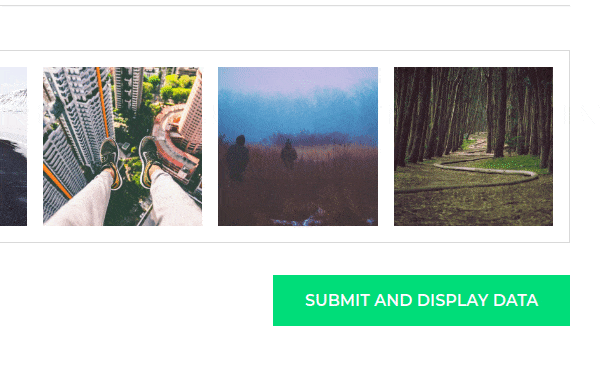
2. Plugin Overview
| Library | image-uploader |
| Author | christianbayer |
| Licence | MIT Licence |
| Repository | GitHub |
| Dependencies | jQuery 3.2.1 |
3. How to install and use Image-Uploader jQuery plugin
Follow below steps in order to install Image-Uploader plugin on your website.
1. first, import the Image-Uploader's CSS file at the head along Material Icons for the icons
<!-- Material Icons -->
<link type="text/css" rel="stylesheet" href="https://fonts.googleapis.com/icon?family=Material+Icons">
<!-- Image Uploader CSS -->
<link type="text/css" rel="stylesheet" href="/image-uploader.min.css">
2. next, import the JS file at the end of the body, after the jQuery library
<!-- jQuery -->
<script src="https://code.jquery.com/jquery-3.4.1.min.js"></script>
<!-- Image Uploader JS file -->
<script type="text/javascript" src="/image-uploader.min.js"></script>
3. create a form with enctype="multipart/form-data" attributte
<form action="/post" enctype="multipart/form-data"></form>
4. inside the form, create a wrapper to the plugin
<div class="input-images"></div>
5. initialize Image-Uploader plugin with jQuery
$(document).ready(function(){
$('.input-images').imageUploader();
});
6. complete form with two fields and image upload paner will have the following structure
<form method="POST" name="form-example-1" id="form-example-1" enctype="multipart/form-data">
<div class="input-field">
<input type="text" name="name-1" id="name-1">
<label for="name-1">Name</label>
</div>
<div class="input-field">
<input type="text" name="description-1" id="description-1">
<label for="description-1">Description</label>
</div>
<div class="input-field">
<label class="active">Photos</label>
<div class="input-images-1" style="padding-top: .5rem;"></div>
</div>
<button>Submit and display data</button>
</form>
Initialization of Image-Uploader plugin transforms div panel into a fully functional multi uploader with adding and removing options. The plugin supports drag & drop files from the filesystem.
4. Conclusion
In this article, we showcased a jQuery plugin Image-Uploader used for uploading images selected from the filesystem. It supports drag and drop functionality and gives the possibility to preview the chosen images before upload.
{{ 'Comments (%count%)' | trans {count:count} }}
{{ 'Comments are closed.' | trans }}