1. Introduction
C Share buttons is a simple jQuery plugin for generating share to community buttons. Available options that activate social buttons are: fb, gPlus, line, plurk, weibo, twitter, tumblr, pinterest, email.
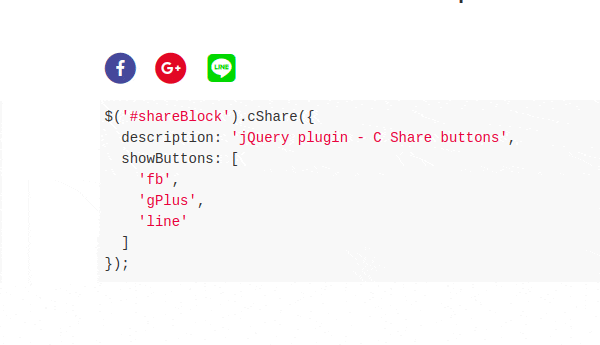
2. Plugin Overview
| Library | C Share buttons |
| Author | Lucas Yang |
| Licence | MIT Licence |
| Repository | GitHub |
| Dependencies | jQuery 3.3.1 or Latest version and Font Awesome 5 |
3. How to install and use C Share buttons jQuery plugin
Follow the below steps to install C Share buttons jQuery plugin on your website.
3.1. Include Font Awesome v5, jQuery and C Share buttons library JavaScript files in your HTML document:
<!-- Font Awesome 5 is required -->
<link href="/path/to/fontawesome-5.css" rel="stylesheet">
<!-- jQuery is required -->
<script src="/path/to/jquery.slim.js"></script>
<!-- jQuery C Share -->
<script src="/path/to/jquery.c-share.js"></script>
3.2. Create DIV element with unique ID:
<div id="shareBlock"></div>
3.3. Initialize C Share buttons library:
$('#shareBlock').cShare({
description: 'jQuery plugin - C Share buttons...',
showButtons: [
'fb',
'line',
'twitter',
'tumblr',
'email'
]
});
After initialization the plugin will generate social share buttons accordingly to your selected options.
4. Conclusion
In this article, we presented C Share buttons jQuery plugin. Creating social links is a necessary task if we want to spread our content to the world, so any automatization in this process is always highly appreciated. Use this plugin if you want to create beautiful share buttons easily.
{{ 'Comments (%count%)' | trans {count:count} }}
{{ 'Comments are closed.' | trans }}