1. Introduction
Triangularize is a simple jQuery plugin that generates a beautiful triangle background pattern. The plugin can be used to cover any HTML element on the website. It is easy to install and has many customization options.
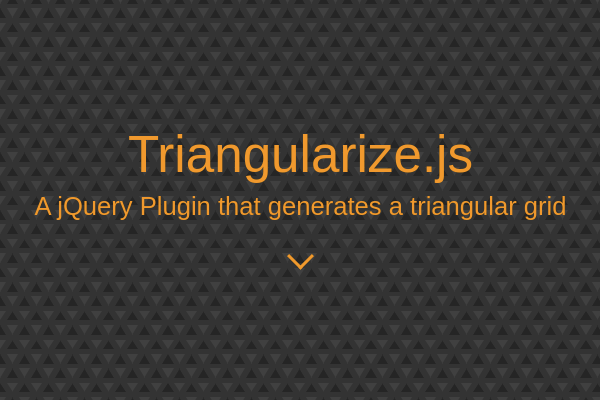
2. Plugin Overview
| Library | Triangularize |
| Author | Daniel Baliczek |
| Licence | MIT Licence |
| Repository | GitHub |
| Dependencies | jQuery 1.3.1 or Latest version |
3. How to install and use Triangularize jQuery plugin
Follow the below steps to install Triangularize jQuery plugin on your website.
3.1. Load the required jQuery library:
<!-- jQuery -->
<script src="https://code.jquery.com/jquery-3.3.1.min.js"></script>
3.2. Add Triangularize CSS styles in a separate file or put them inside the sstyle tag on your website:
.triangle, .upsdwn-triangle{
position: absolute;
}
#triangle-box {
overflow: hidden;
background-color: #333;
width: 100%;
height: 100%;
margin: 0 auto;
position: relative;
}
.content {
position: relative;
z-index: 4000;
color: #F09909;
top: 50%;
transform: translate(0, -50%);
}
.caption {
text-align: center;
z-index: 4000;
position: absolute;
bottom: 0px;
right: 0px;
width: 100%;
padding: .5em;
background-color: #333;
color: #F09909;
}
.caption p {
margin: 0;
padding: 0;
color: #F09909;
}
.caption a {
text-decoration: underline;
color: #F09909;
}
.caret {
cursor: pointer;
transform: rotate(-45deg);
border-width: 0 3px 3px 0;
display: inline-block;
padding: 10px;
border-bottom: 4px solid #F09909;
border-left: 4px solid #F09909;
}
3.3. Add Triangularize JavaScript code:
$.fn.trianglarize = function(options) {
var settings = $.extend(
{
triHeight: 100,
spacingV: 0,
spacingH: 0,
triColor: "#00DDFF",
triColorU: "#DD00FF",
startUpsdwn: false
},
options
);
var triHeight = settings.triHeight;
var startUpsdwn = settings.startUpsdwn;
var spacingV = settings.spacingV;
var spacingH = settings.spacingH;
var triColor = settings.triColor;
var triColorU = settings.triColorU;
var triWidth = triHeight / Math.sqrt(3) * 2;
triCountH = this.width() / triWidth + 1;
triCountV = this.height() / triHeight;
for (i = 0; i < triCountV; i++) {
var upsdwn = startUpsdwn;
var offset = 0;
var hOffset = 0;
var offset = 0 - triWidth / 2;
for (j = 0; j < triCountH * 2; j++) {
if (upsdwn) {
var tmp = i * triHeight + spacingV*i;
this.append(
'<div class="upsdwn-triangle" style="top: ' +
tmp +
"px; left: " +
((j * (triWidth / 2)) + offset + (spacingH*j)) +
'px;"></div>'
);
} else {
var tmp = i * triHeight + spacingV*i;
this.append(
'<div class="triangle" style="top: ' +
tmp +
"px; left: " +
((j * (triWidth / 2)) + offset + (spacingH*j)) +
'px;"></div>'
);
}
upsdwn = !upsdwn;
}
startUpsdwn = !startUpsdwn;
}
$(".triangle").css("border-left", triWidth / 2 + "px solid transparent");
$(".triangle").css("border-right", triWidth / 2 + "px solid transparent");
$(".triangle").css("border-bottom", triHeight + "px solid " + triColor);
$(".upsdwn-triangle").css(
"border-left",
triWidth / 2 + "px solid transparent"
);
$(".upsdwn-triangle").css(
"border-right",
triWidth / 2 + "px solid transparent"
);
$(".upsdwn-triangle").css(
"border-top",
triHeight + "px solid " + settings.triColorU
);
return this;
};
3.4. Initialize the library:
$(document).ready(function() {
$("#triangle-box").trianglarize({
triHeight: 12,
triColor: '#252525',
triColorU: '#404040',
spacingV: 6,
spacingH: 8
});
});
4. Conclusion
In this article, we presented Triangularize jQuery plugin that generates a triangular grid. The plugin is a great alternative to using image patterns for the background. Triangularize comes with many customization options, that you can use to adopt the look to match your website.
{{ 'Comments (%count%)' | trans {count:count} }}
{{ 'Comments are closed.' | trans }}