1. Introduction
instastory.js is a jQuery plugin to create embedded Instagram feeds on the website. You can provide a hashtag or a username. The plugin will request Instagram for new posts that match that specific conditions.
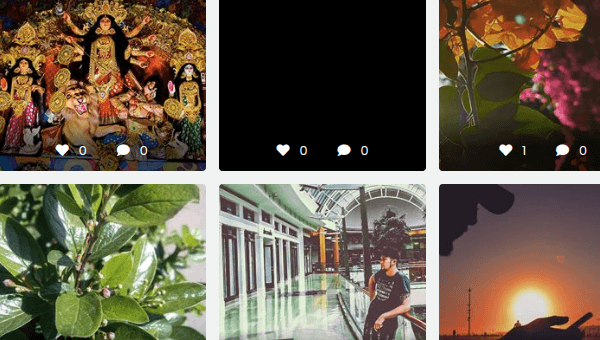
2. Plugin Overview
| Library | instastory.js |
| Author | Kasper Legarth |
| Licence | MIT Licence |
| Repository | GitHub |
| Dependencies | jQuery 2.0.1 or Latest version |
3. How to install and use instastory.js jQuery plugin
Follow the below steps to install instastory.js jQuery plugin on your website.
3.1. Load the jQuery and instastory.js files into your HTML document:
<!-- jQuery -->
<script src="https://code.jquery.com/jquery-3.3.1.min.js"></script>
<!-- Instagram Feed Js -->
<script src="insastory.js"></script>
3.2. Create DIV element where you want to run your countdown:
<div id="instagram-feed"></div>
3.3. Initialize the instastory.js:
$("#container").instastory({
get: "#coding",
limit: 9
});
After initialization, the plugin requests a standard and open Instagram API that provides the data in JSON format.
4. Conclusion
In this article, we presented instastory.js jQuery plugin designed to embed feeds from Instagram. The plugin makes Ajax asynchronous calls to Instagram Graph API and fetches images related to the given hashtag or username.
{{ 'Comments (%count%)' | trans {count:count} }}
{{ 'Comments are closed.' | trans }}