1. Introduction
jToast is a lightweight jQuery plugin for website toast-like notifications. The plugin comes with many customization options, you can change:
- Text
- Duration
- Background
- Color
- Border radius
- Close icon
- Progress bar
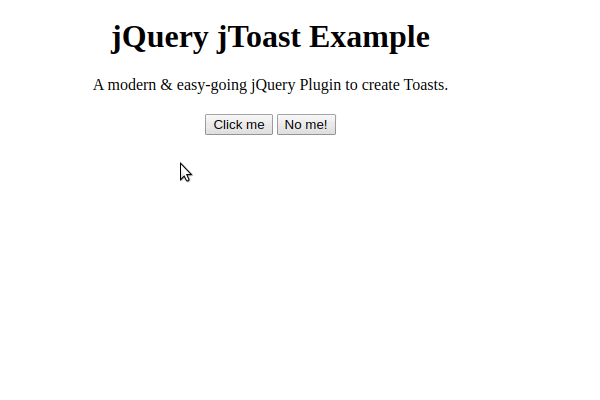
2. Plugin Overview
| Library | jToast |
| Author | Leonard Ginters |
| Licence | MIT Licence |
| Repository | GitHub |
| Dependencies | jQuery 2.3.1 or Latest version |
3. How to install and use jToast jQuery plugin
Follow the below steps to install jToast jQuery plugin on your website.
3.1. Load jQuery library and jToast JavaScript in head section:
<!-- jQuery -->
<script src="https://code.jquery.com/jquery-3.4.0.min.js"></script>
<!-- jToast JavaScript -->
<script src="js/jtoast.js"></script>
3.2. Use JavaScript showToast function to show toast notification:
showToast('Message for notify goes here!', {
duration: 5000, // The time interval after notification disappear
background: '#20b2aa', // Background color for toast notification
color: '#f1f1f1', //Text color
borderRadius: '15px' //Border Radius
});
4. Conclusion
In this article, we presented a modern and easy-going jToast jQuery plugin for creating Toasts on the websites. Toasts are a very popular way to show a user that some background processing has been completed successfully or with failure.
{{ 'Comments (%count%)' | trans {count:count} }}
{{ 'Comments are closed.' | trans }}