1. Introduction
query-simple-to-do-list is a simple and easy to use a plugin to create TO-DO list on your website. The plugin uses jQuery and simple CSS that can be easily changed to your needs.
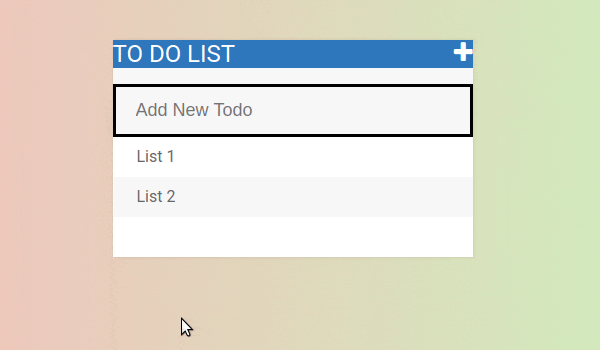
2. Plugin Overview
| Library | query-simple-to-do-list |
| Author | Parvathi Pai |
| Licence | MIT Licence |
| Repository | GitHub |
| Dependencies | jQuery 2.1.4 or Latest version |
3. How to install and use query-simple-to-do-list jQuery plugin
Follow the below steps to install query-simple-to-do-list jQuery plugin on your website.
1. Include jQuery library and query-simple-to-do-list asset files (JS and CSS), you can additionally add Font Awesome icons:
<!-- jQuery -->
<script type="text/javascript" src="https://cdnjs.cloudflare.com/ajax/libs/jquery/2.1.4/jquery.min.js"></script>
<!-- Font Awesome -->
<link rel="stylesheet" href="https://use.fontawesome.com/releases/v5.8.1/css/all.css">
<!-- To Do List CSS -->
<link rel="stylesheet" type="text/css" href="assets/css/todos.css">
<!-- To Do List JS -->
<script type="text/javascript" src="assets/js/todos.js"></script>
2. Create HTML structure for TO-DO list:
<div id="container">
<h1> To Do List <i class= "fa fa-plus"></i> </h1>
<input type="text" placeholder="Add New Todo">
<ul>
<li> <span><i class="fa fa-trash"></i></span> List 1</li>
<li><span><i class="fa fa-trash"></i></span> List 2<li>
</ul>
</div>
4. Conclusion
In this article, we presented query-simple-to-do-list jQuery plugin that can be a great extension for your website. The plugin is simple and can be easily customized to fit any website look.
{{ 'Comments (%count%)' | trans {count:count} }}
{{ 'Comments are closed.' | trans }}