1. Introduction
jquery-social-share-bar is a simple jQuery plugin that generates a floating social sharing bar to your website. The plugin is easy-to-use and doesn't make any API calls, which can cause privacy issues and slows down the website loading.
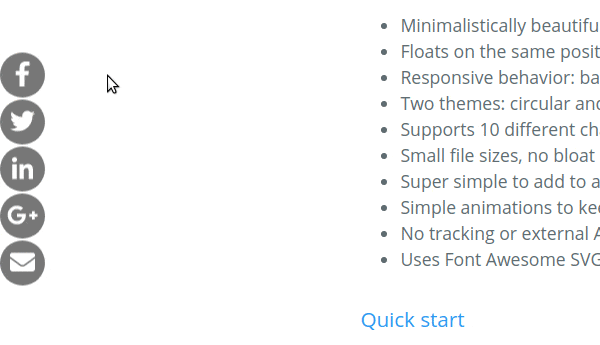
2. Plugin Overview
| Library | jquery-social-share-bar |
| Author | Viima |
| Licence | MIT Licence |
| Repository | GitHub |
| Dependencies | jQuery 1.3.1 or Latest version and Font Awesome 4.0 or Latest |
3. How to install and use jquery-social-share-bar jQuery plugin
Follow the below steps to install jquery-social-share-bar jQuery plugin on your website.
3.1. Load the required jQuery and Font Awesome icons:
<!-- jQuery -->
<script src="https://code.jquery.com/jquery-3.3.1.min.js"></script>
<!-- Fontawesome 5-->
<link rel="stylesheet" href="https://use.fontawesome.com/releases/v5.7.2/css/all.css">
3.2. Include the jquery-social-share-bar plugin’s CSS and JavaScript:
<!-- Sticky Social Share CSS -->
<link rel="stylesheet" href="css/jquery-social-share-bar.css">
<!-- Sticky Social Share JS -->
<script src="js/jquery-social-share-bar.js"></script>
3.3. Create a DIV container where the social share buttons will be generated:
<div id="share-bar"></div>
3.4. Initialize the plugin:
$(document).ready(function(){
$('#share-bar').share();
});
After initialization, the plugin will automatically generate social buttons and redirects to the social websites.
4. Conclusion
In this article, we presented jquery-social-share-bar jQuery plugin that generates social share buttons on any website. The plugin is easy-to-use and has many customization options. Use it for your website if you don't want to worry about adding share buttons anymore.
{{ 'Comments (%count%)' | trans {count:count} }}
{{ 'Comments are closed.' | trans }}