1. Introduction
The Stack Menu is a simple jQuery plugin to create a vertical navigation menu with submenu. The plugin takes unordered HTML components (ul elements) and creates a vertical menu with nested elements. The resulting menu is fully customizable and easy to adapt. User can navigate using back and forward buttons and select choosed links.
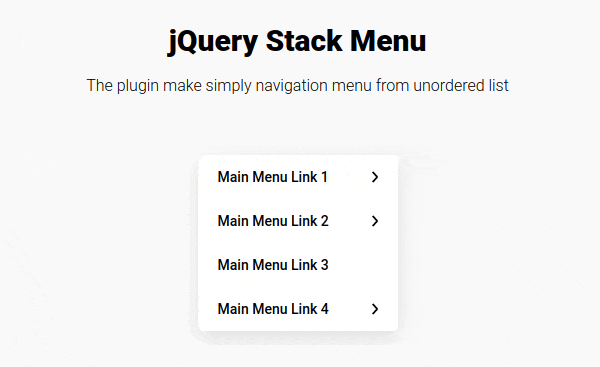
2. Plugin Overview
| Library | jquery-stack-menu |
| Author | Max Zhurkin |
| Licence | MIT Licence |
| Repository | GitHub |
| Dependencies | jQuery 1.3.1 |
3. How to install jquery-stack-menu plugin
Follow these steps in order to install Stack Menu jQuery plugin.
1. first load the jQuery in your HTML document
<!-- jQuery -->
<script src="https://code.jquery.com/jquery-3.4.1.min.js"></script>
2. second, install jquery-stack-menu CSS styles and JavaScripts
<!-- Stack Menu CSS -->
<link href="./dist/jquery-stack-menu.min.css" rel="stylesheet"/>
<!-- Stack Menu Js -->
<script src="./dist/jquery-stack-menu.min.js"></script>
3. the last step is to place jquery-stack-menu plugin initialization script
<script>
$(document).ready(function(){
$("#stack-menu").stackMenu()
});
</script>
The plugin takes unordered items on the list and creates a vertical menu that can be used in navigation. The unordered list must be wrapped with other ui elements for example div.
<div class="menu">
<nav id="stack-menu">
<ul>
<li><a href="#">Main Menu Link 1</a>
<ul>
<li><a href="#">Submenu 1.1</a></li>
<li><a href="#">Submenu 1.2</a>
<ul>
<li><a href="#">Submenu 1.2.1</a></li>
<li><a href="#">Submenu 1.2.2</a></li>
<li><a href="#">Submenu 1.2.3</a></li>
<li><a href="#">Submenu 1.2.4</a></li>
<li><a href="#">Submenu 1.2.5</a></li>
<ul>
<li><a href="#">Submenu 1.3</a></li>
<li><a href="#">Submenu 1.4</a></li>
<li><a href="#">Submenu 1.5</a></li>
<li><a href="#">Submenu 1.6</a></li>
</ul>
</ul>
</li>
<li><a href="#">Vitae</a></li>
<li><a href="#">Ipsum</a></li>
</ul>
</li>
<li><a href="#">Main Menu Link 2</a>
<ul>
<li><a href="#">Similique</a></li>
<li><a href="#">Distinctio</a></li>
<li><a href="#">Porro</a></li>
<li><a href="#">Illum</a></li>
</ul>
</li>
<li><a href="#">Main Menu Link 3</a></li>
<li><a href="#">Main Menu Link 4</a>
<ul>
<li><a href="#">Quod</a></li>
<li><a href="#">Provident</a></li>
<li><a href="#">Cumque</a></li>
</ul>
</li>
</ul>
</nav>
</div>
</pre>
4. Conclusion
In this article, we presented a Vertical Menu with Submenu plugin written in jQuery. The plugin should be useful for anyone who wants to create simple navigation panel based on HTML unordered (UL) tree structure.
{{ 'Comments (%count%)' | trans {count:count} }}
{{ 'Comments are closed.' | trans }}