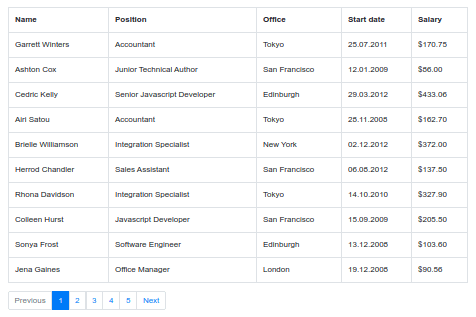
1. Introduction
In this article, we are going to present the Bootstrap Thymeleaf Table component handled by the Spring Boot application server. Tables are simple UI components for presenting structured data.
More articles about Thymeleaf could be found under the following links:
Getting Started With Thymeleaf
Thymeleaf With Datatable Component
2. Dependencies
2.1. Maven dependencies
To demonstrate the Thymeleaf Table component with pagination we used a simple Spring Boot application created as a Maven project with the following dependencies:
- org.springframework.boot:spring-boot-starter-web:2.1.5.RELEASE - Spring Boot web starter dependency,
- org.springframework.boot:spring-boot-starter-thymeleaf:2.1.5.RELEASE - Thymeleaf template engine dependency,
- org.projectlombok:lombok:1.18.2 - library for generating common methods for POJO objects,
- org.webjars:bootstrap:4.0.0-2 - webjar with Bootstrap library.
2.2. Front-End libraries
- bootstrap - a frontend framework for creating responsive designs.
Project Maven pom.xml file has the following structure:
<?xml version="1.0" encoding="UTF-8"?>
<project xmlns="http://maven.apache.org/POM/4.0.0"
xmlns:xsi="http://www.w3.org/2001/XMLSchema-instance"
xsi:schemaLocation="http://maven.apache.org/POM/4.0.0 http://maven.apache.org/xsd/maven-4.0.0.xsd">
<modelVersion>4.0.0</modelVersion>
<artifactId>thymeleaf-bootstrap-table</artifactId>
<properties>
<bootstrap.version>4.0.0-2</bootstrap.version>
<webjars-locator.version>0.30</webjars-locator.version>
<lombok.version>1.18.2</lombok.version>
</properties>
<!-- Inherit defaults from Spring Boot -->
<parent>
<groupId>org.springframework.boot</groupId>
<artifactId>spring-boot-starter-parent</artifactId>
<version>2.1.5.RELEASE</version>
</parent>
<!-- Add typical dependencies for a web application -->
<dependencies>
<dependency>
<groupId>org.springframework.boot</groupId>
<artifactId>spring-boot-starter-web</artifactId>
</dependency>
<dependency>
<groupId>org.springframework.boot</groupId>
<artifactId>spring-boot-starter-thymeleaf</artifactId>
</dependency>
<dependency>
<groupId>org.webjars</groupId>
<artifactId>bootstrap</artifactId>
<version>${bootstrap.version}</version>
</dependency>
<dependency>
<groupId>org.webjars</groupId>
<artifactId>webjars-locator</artifactId>
<version>${webjars-locator.version}</version>
</dependency>
<dependency>
<groupId>org.projectlombok</groupId>
<artifactId>lombok</artifactId>
<version>${lombok.version}</version>
<scope>provided</scope>
</dependency>
</dependencies>
<!-- Package as an executable jar -->
<build>
<plugins>
<plugin>
<groupId>org.springframework.boot</groupId>
<artifactId>spring-boot-maven-plugin</artifactId>
</plugin>
</plugins>
</build>
</project>
3. Model, Web Controllers, and Main Application class
In the model layer we have several objects representing the page of data:
class Page<T>- object that wraps list of items, additionally hods total pages number,class Paged<T>- containsPagewrapper andPagingobject,class Paging- responsible for pagination logic,class PageItem- holds the pagination items (links, dots),enum PageItemType- enum that represents pagination item type.
The structure of the model pagination objects:
package com.frontbackend.thymeleaf.bootstrap.model.paging;
import lombok.AllArgsConstructor;
import lombok.Getter;
import java.util.List;
@Getter
@AllArgsConstructor
public class Page<T> {
List<T> content;
int totalPages;
}
package com.frontbackend.thymeleaf.bootstrap.model.paging;
import lombok.AllArgsConstructor;
import lombok.Data;
import lombok.NoArgsConstructor;
@Data
@AllArgsConstructor
@NoArgsConstructor
public class Paged<T> {
private Page<T> page;
private Paging paging;
}
package com.frontbackend.thymeleaf.bootstrap.model.paging;
import lombok.AllArgsConstructor;
import lombok.Builder;
import lombok.Getter;
import lombok.NoArgsConstructor;
import lombok.Setter;
@Setter
@Getter
@Builder
@NoArgsConstructor
@AllArgsConstructor
public class PageItem {
private PageItemType pageItemType;
private int index;
private boolean active;
}
package com.frontbackend.thymeleaf.bootstrap.model.paging;
public enum PageItemType {
DOTS,
PAGE
}
package com.frontbackend.thymeleaf.bootstrap.model.paging;
import java.util.ArrayList;
import java.util.List;
import lombok.AllArgsConstructor;
import lombok.Builder;
import lombok.Getter;
import lombok.NoArgsConstructor;
import lombok.Setter;
@Setter
@Getter
@Builder
@NoArgsConstructor
@AllArgsConstructor
public class Paging {
private static final int PAGINATION_STEP = 3;
private boolean nextEnabled;
private boolean prevEnabled;
private int pageSize;
private int pageNumber;
private List<PageItem> items = new ArrayList<>();
public void addPageItems(int from, int to, int pageNumber) {
for (int i = from; i < to; i++) {
items.add(PageItem.builder()
.active(pageNumber != i)
.index(i)
.pageItemType(PageItemType.PAGE)
.build());
}
}
public void last(int pageSize) {
items.add(PageItem.builder()
.active(false)
.pageItemType(PageItemType.DOTS)
.build());
items.add(PageItem.builder()
.active(true)
.index(pageSize)
.pageItemType(PageItemType.PAGE)
.build());
}
public void first(int pageNumber) {
items.add(PageItem.builder()
.active(pageNumber != 1)
.index(1)
.pageItemType(PageItemType.PAGE)
.build());
items.add(PageItem.builder()
.active(false)
.pageItemType(PageItemType.DOTS)
.build());
}
public static Paging of(int totalPages, int pageNumber, int pageSize) {
Paging paging = new Paging();
paging.setPageSize(pageSize);
paging.setNextEnabled(pageNumber != totalPages);
paging.setPrevEnabled(pageNumber != 1);
paging.setPageNumber(pageNumber);
if (totalPages < PAGINATION_STEP * 2 + 6) {
paging.addPageItems(1, totalPages + 1, pageNumber);
} else if (pageNumber < PAGINATION_STEP * 2 + 1) {
paging.addPageItems(1, PAGINATION_STEP * 2 + 4, pageNumber);
paging.last(totalPages);
} else if (pageNumber > totalPages - PAGINATION_STEP * 2) {
paging.first(pageNumber);
paging.addPageItems(totalPages - PAGINATION_STEP * 2 - 2, totalPages + 1, pageNumber);
} else {
paging.first(pageNumber);
paging.addPageItems(pageNumber - PAGINATION_STEP, pageNumber + PAGINATION_STEP + 1, pageNumber);
paging.last(totalPages);
}
return paging;
}
}
The Application is the Java class with the main method that starts the Spring Boot application server:
package com.frontbackend.thymeleaf.bootstrap;
import org.springframework.boot.SpringApplication;
import org.springframework.boot.autoconfigure.SpringBootApplication;
@SpringBootApplication
public class Application {
public static void main(String[] args) {
SpringApplication.run(Application.class, args);
}
}
4. Templates
In the presentation layer, we have a single view index.html.
The index.html template has the following structure:
<!DOCTYPE HTML>
<html lang="en" xmlns:th="http://www.thymeleaf.org">
<head>
<meta charset="UTF-8"/>
<title>Spring Boot Thymeleaf Application - Bootstrap Table</title>
<link th:rel="stylesheet" th:href="@{webjars/bootstrap/4.0.0-2/css/bootstrap.min.css} "/>
</head>
<body>
<!-- Navigation -->
<nav class="navbar navbar-expand-lg navbar-dark bg-dark static-top">
<div class="container">
<a class="navbar-brand" href="/">Thymeleaf - Bootstrap Table</a>
<button class="navbar-toggler" type="button" data-toggle="collapse" data-target="#navbarResponsive"
aria-controls="navbarResponsive"
aria-expanded="false" aria-label="Toggle navigation">
<span class="navbar-toggler-icon"></span>
</button>
<div class="collapse navbar-collapse" id="navbarResponsive">
<ul class="navbar-nav ml-auto">
<li class="nav-item active">
<a class="nav-link" href="#">Home
<span class="sr-only">(current)</span>
</a>
</li>
<li class="nav-item">
<a class="nav-link" href="#">About</a>
</li>
<li class="nav-item">
<a class="nav-link" href="#">Services</a>
</li>
<li class="nav-item">
<a class="nav-link" href="#">Contact</a>
</li>
</ul>
</div>
</div>
</nav>
<div class="container">
<div class="row">
<div class="col-lg-10 mt-5 mb-5">
<table id="example" class="table table-bordered" style="width: 100%">
<thead>
<tr>
<th>Name</th>
<th>Position</th>
<th>Office</th>
<th>Start date</th>
<th>Salary</th>
</tr>
</thead>
<tbody>
<tr th:each="employee : ${employees.page.content}">
<td th:text="${employee.name}">Name</td>
<td th:text="${employee.position}">Position</td>
<td th:text="${employee.office}">Office</td>
<td th:text="${#dates.format(employee.startDate, 'dd.MM.yyyy')}">Start date</td>
<td th:text="'$' + ${#numbers.formatDecimal(employee.salary, 0, 'COMMA', 2, 'POINT')}">Salary</td>
</tr>
</tbody>
</table>
<nav aria-label="Page navigation" class="paging">
<ul class="pagination" th:if="${employees.page.totalPages > 1}">
<li class="page-item" th:classappend="${!employees.paging.isPrevEnabled()? 'disabled' : ''}">
<a class="page-link" th:href="@{'/?pageNumber=' + ${employees.paging.pageNumber - 1}}"
tabindex="-1">Previous</a>
</li>
<th:block th:each="item : ${employees.paging.getItems()}">
<li class="page-item" th:classappend="${item.index == employees.paging.pageNumber? 'active' : ''}"
th:if="${item.pageItemType.name() == 'PAGE'}">
<a class="page-link" th:href="@{'/?pageNumber=' + ${item.index}}"
th:text="${item.index}"></a>
</li>
<li class="page-item disabled" th:if="${item.pageItemType.name() == 'DOTS'}">
<a class="page-link" href="#">...</a>
</li>
</th:block>
<li class="page-item" th:classappend="${!employees.paging.isNextEnabled()? 'disabled' : ''}">
<a class="page-link" th:href="@{'/?pageNumber=' + ${employees.paging.pageNumber + 1}}">Next</a>
</li>
</ul>
</nav>
</div>
</div>
</div>
<script th:src="@{/webjars/jquery/jquery.min.js}"></script>
<script th:src="@{/webjars/popper.js/umd/popper.min.js}"></script>
<script th:src="@{/webjars/bootstrap/js/bootstrap.min.js}"></script>
<script>
</script>
</body>
</html>
5. The output
The running application is available under http://localhost:8080 URL and presents the following functionality:
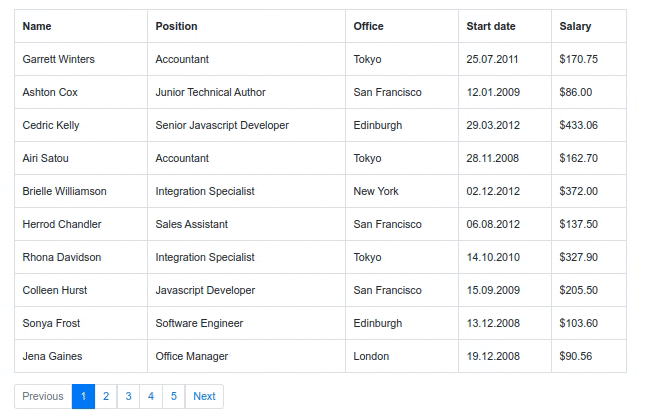
6. Conclusion
In this article, we showcased how to use Bootstrap Table in Thymeleaf templates. The presented table component was extended by simple pagination based on simply GET requests.
As usual, the code used in this article is available under our GitHub repository
{{ 'Comments (%count%)' | trans {count:count} }}
{{ 'Comments are closed.' | trans }}