| Expression |
Examples |
Description |
#{message.from.proprties.file} |
<p th:text="#{home.welcome}">Welcome to frontbackend.com!</p>
Requires message bundle properties:
/resources/messages.properties
/resources/messages_en_US.properties
/resources/messages_es.properties
|
message expression |
${variable} |
<span th:text="${customer.firstName}">Customer Name</span>
Other examples:
${x} will return a variable x stored into the Thymeleaf context or as a request attribute.
${param.x} will return a request parameter called x (which might be multivalued).
${session.x will return a session attribute called x.
${application.x} will return a servlet context attribute called x.
|
variable expression |
*{field.attribute} |
<div th:object="${session.user}">
<p>Name: <span th:text="*{firstName}">Sebastian</span>.</p>
<p>Surname: <span th:text="*{lastName}">Pepper</span>.</p>
<p>Nationality: <span th:text="*{nationality}">Saturn</span>.</p>
</div>
|
expressions on selections |
@{/home/path} |
Absolute URLs:
@{https://frontbackend.com}
Relative URLs:
- Page-relative: @{view/user.html}
- Context-relative: @{/customer?id=3} (context name in server will be added automatically)
- Server-relative: @{~/invoice/payment} (allows calling URLs in another context (= application) in the same server.
- Protocol-relative URLs: @{//code.jquery.co}
URLs with parameters:
@{/order/process(id=${id},type='FAST')} - /order/process?id=111&type=FAST
|
link URLs |
~{commons :: fragment} |
/templates/footer.html
<!DOCTYPE html>
<html xmlns:th="http://www.thymeleaf.org">
<body>
<div th:fragment="copy">
2020 FrontBackend
</div>
</body>
</html>
Insert fragment in other template:
<body>
<div th:insert="footer :: copy"></div>
<div th:replace="footer :: copy"></div>
<div th:include="footer :: copy"></div>
</body>
|
fragment expressions |
${#ctx} |
Methods from org.thymeleaf.context.IContext:
${#ctx.locale}
${#ctx.variableNames}
Methods from org.thymeleaf.context.IWebContext:
${#ctx.request}
${#ctx.response}
${#ctx.session}
${#ctx.servletContext}
|
context object
|
${#vars} |
${#vars.get('foo')}
${#vars.containsKey('foo')}
${#vars.size()}
|
context variables - org.thymeleaf.context.VariablesMap instance |
${#locale} |
<span th:text="${#locale.country}">US</span>
|
the context locale - direct access to the java.util.Locale |
${#request} |
${#request.getAttribute('attribute1')}
${#request.getParameter('parameter1')}
${#request.getContextPath()}
${#request.getRequestName()}
|
direct access to javax.servlet.http.HttpServletRequest object |
${#session} |
${#session.getAttribute('sessionAttribute')}
${#session.id}
${#session.lastAccessedTime}
|
the javax.servlet.http.HttpSession object of the current session |
${#response} |
${#response.status}
|
the javax.servlet.http.HttpServletResponse object |
${#dates} |
Date pattern syntax:
G - Era designator (before christ, after christ)
y - Year (e.g. 12 or 2012). Use either yy or yyyy.
M - Month in year. Number of M's determine length of format (e.g. MM, MMM or MMMMM)
d - Day in month. Number of d's determine length of format (e.g. d or dd)
h - Hour of day, 1-12 (AM / PM) (normally hh)
H - Hour of day, 0-23 (normally HH)
m - Minute in hour, 0-59 (normally mm)
s - Second in minute, 0-59 (normally ss)
S - Millisecond in second, 0-999 (normally SSS)
E - Day in week (e.g Monday, Tuesday etc.)
D - Day in year (1-366)
F - Day of week in month (e.g. 1st Thursday of December)
w - Week in year (1-53)
W - Week in month (0-5)
a - AM / PM marker
k - Hour in day (1-24, unlike HH's 0-23)
K - Hour in day, AM / PM (0-11)
z - Time Zone
${#dates.format(date, 'dd/MMM/yyyy HH:mm')}
${#dates.createNow()}
${#dates.createNowForTimeZone()}
${#dates.create(year,month,day)}
${#dates.create(year,month,day,hour,minute)}
${#dates.create(year,month,day,hour,minute,second)}
${#dates.create(year,month,day,hour,minute,second,millisecond)}
|
utility methods for java.util.Date objects: formatting, component extraction |
${#calendars} |
${#calendars.format(cal, 'dd/MMM/yyyy HH:mm')}
${#dates.create(year,month,day)}
${#dates.day(date)}
${#calendars.format(cal)}
|
utility methods for java.util.Calendar objects |
${#numbers} |
'POINT', 'COMMA', 'WHITESPACE', 'NONE' or 'DEFAULT' (by locale)
${#numbers.formatInteger(num,3,'POINT')}
${#numbers.formatDecimal(num,3,2)}
${#numbers.formatCurrency(num)}
${#numbers.formatPercent(num)}
${#numbers.sequence(from,to)}
${#numbers.sequence(from,to,step)}
|
utility methods for formatting numeric objects |
${#strings} |
${#strings.isEmpty(name)}
${#strings.defaultString(text,default)} - default string when given is empty
${#strings.contains(name,'ez')}
${#strings.startsWith(name,'Don')}
${#strings.endsWith(name,'Don')}
${#strings.toUpperCase(name)}
${#strings.toLowerCase(name)}
${#strings.equals(first, second)}
${#strings.equalsIgnoreCase(first, second)}
|
utility methods for String objects |
${#objects} |
${#objects.nullSafe(obj,default)}
${#objects.arrayNullSafe(objArray,default)}
${#objects.listNullSafe(objList,default)}
${#objects.setNullSafe(objSet,default)}
|
utility methods for objects in general |
${#bools} |
${#bools.isTrue(obj)}
${#bools.isFalse(obj)}
|
utility methods for boolean evaluation |
${#arrays} |
${#arrays.length(array)}
${#arrays.isEmpty(array)}
${#arrays.contains(array, element)}
${#arrays.containsAll(array, elements)}
|
utility methods for arrays |
${#lists} |
${#lists.size(list)}
${#lists.isEmpty(list)}
${#lists.contains(list, element)}
${#lists.containsAll(list, elements)}
${#lists.sort(list)}
${#lists.sort(list, comparator)}
|
utility methods for lists |
${#sets} |
${#sets.toSet(object)}
${#sets.size(set)}
${#sets.isEmpty(set)}
|
utility methods for sets |
${#maps} |
${#maps.containsKey(map, key)}
${#maps.containsAllKeys(map, keys)}
${#maps.containsValue(map, value)}
${#maps.containsAllValues(map, value)}
|
utility methods for maps |
${#messages} |
${#messages.msg('msgKey')}
${#messages.msg('msgKey', param1)}
${#messages.msg('msgKey', param1, param2)}
${#messages.msg('msgKey', param1, param2, param3)}
${#messages.msgWithParams('msgKey', new Object[] {param1, param2, param3, param4})}
${#messages.arrayMsg(messageKeyArray)}
${#messages.listMsg(messageKeyList)}
${#messages.setMsg(messageKeySet)}
|
utility methods for obtaining externalized messages inside variables expressions |
| Attribute |
Examples |
Description |
th:text |
<h1 th:text="${post.title}">Title</h1>
Message expressions:
<p th:text="#{home.welcome}">Welcome to FrontBackend!</p> - simple
<p th:text="#{home.welcome(${session.user.name})}">
Welcome to our grocery store, Martin Wojtus!
</p> - for parametrized messages
String concatenation:
<span th:text="'Welcome ' + ${user.name}">
|
displaying HTML-encoded text that is evaluated from the expression |
th:utext |
<div th:utext="${post.content}">Content</div>
|
displays text unescaped |
th:attr |
Single:
<input type="submit" value="Subscribe!" th:attr="value=#{subscribe.submit}"/>
Multi:
<img th:attr="src=@{/images/logo.png},title=#{logo},alt=#{logo}" />
Data attributes:
<div th:attr="data-id=${post.id},data-title=${post.title},data-date=${#dates.format(post.date, 'yyyy-MM-dd')}">
<th:block th:text="${post.title}">Post title</th:block>
</div>
|
sets the value of attribute |
th:attrappend |
<input type="button" value="Do it!" class="btn" th:attrappend="class=${' ' + cssStyle}" />
|
appends the value to existing attribute |
th:each |
<tr th:each="customer, custStat : ${customers}">
<td th:text="${custStat.index + 1}">1</td>
<td th:text="${customer.firstName}">John</td>
<td th:text="${customer.lastName}">Doe</td>
<td th:text="${customer.age}">18</td>
</tr>
|
iteration attribute |
th:if |
<div th:if="${user.isAdmin()}">...</div>
|
evaluates the conditions specified in the attribute and if they are true, the tag is displayed |
th:unless |
<div th:unless="${user.isAdmin()}">.not admin..</div>
|
the opposite of th:if |
th:switch, th:case |
<div th:switch="${user.role}">
<p th:case="'admin'">User is an administrator</p>
<p th:case="#{roles.manager}">User is a manager</p>
</div>
|
creating a switch statement |
th:label, th:action, th:href, th:onclick etc. |
<form th:action="@{/sampleInputs}" th:object="${sampleInputs}" method="post">
<div>
<label>Date:</label>
<input type="text" th:field="*{dateField}" placeholder="yyyy-MM-dd" />
</div>
<input type="submit" value="Submit"/>
</form>
|
those attributes can be used as a shorthand of the th:attr syntax |
th:with |
<div th:with="firstPer=${persons[0]}">
<p>
The name of the first person is <span th:text="${firstPer.name}">Julius Caesar</span>.
</p>
</div>
|
defining local variables |
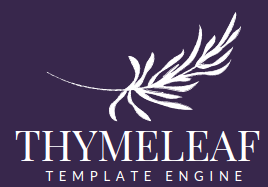

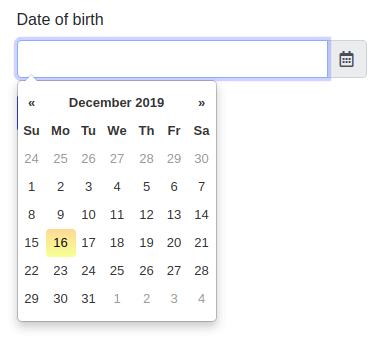
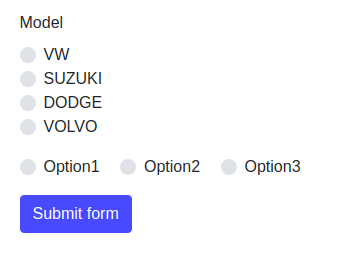
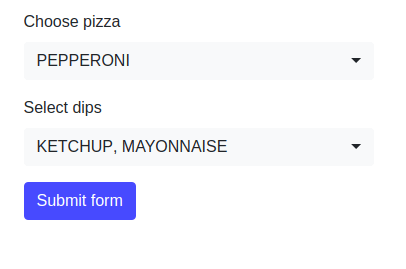
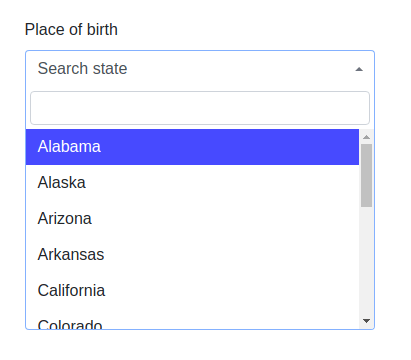
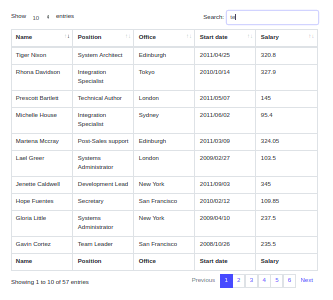
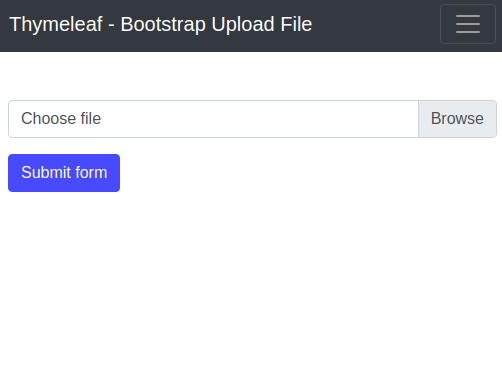
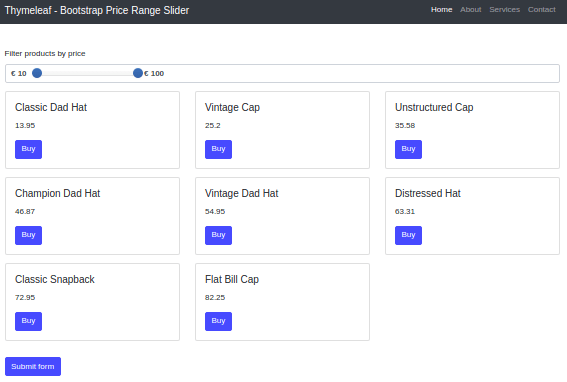
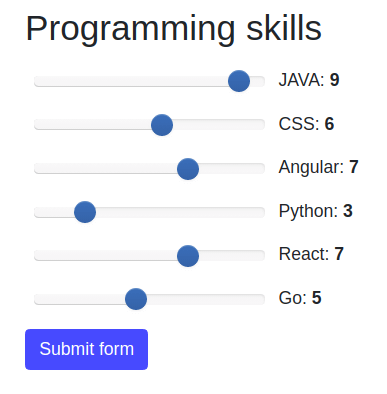
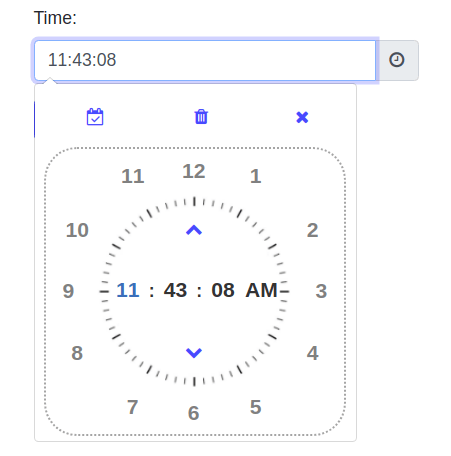
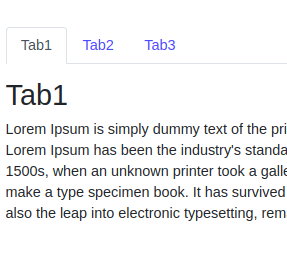
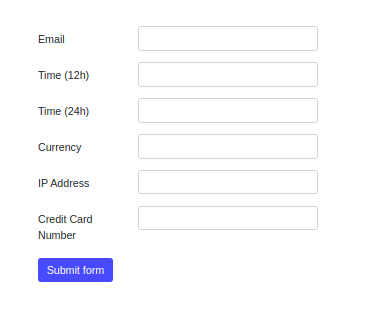
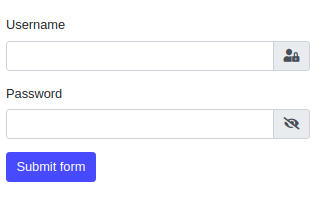
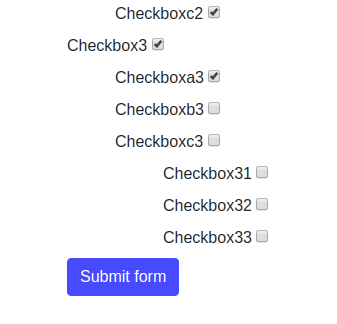
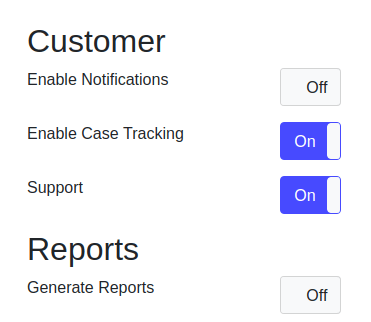
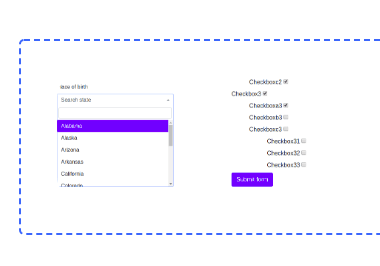

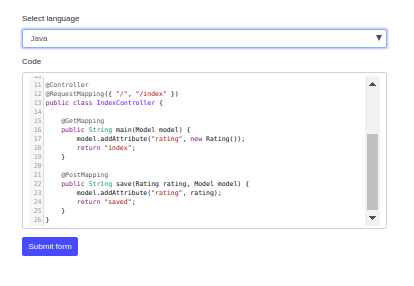
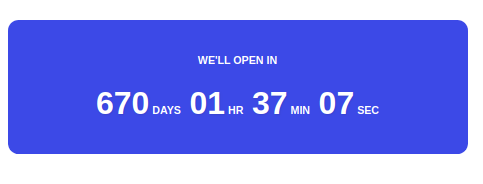
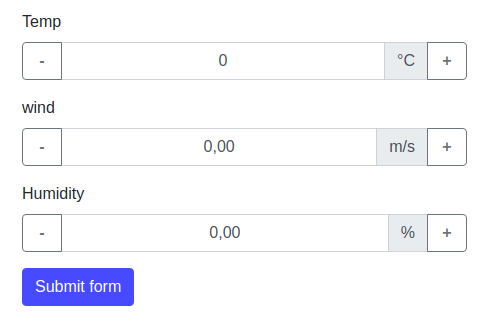
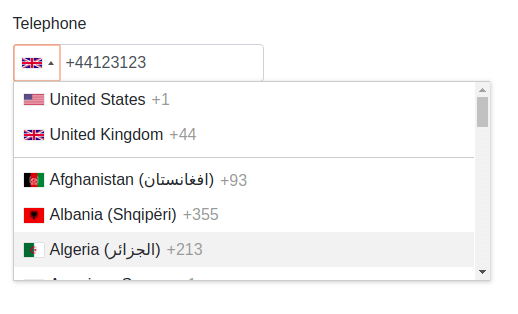
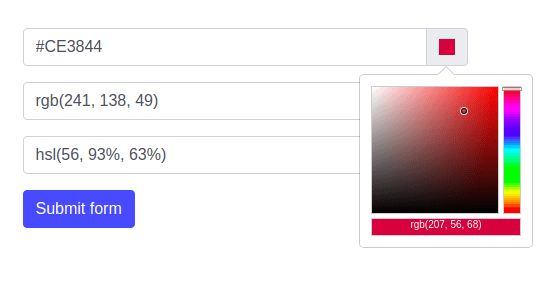
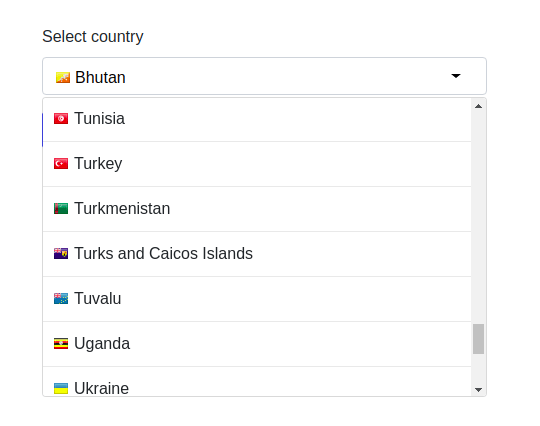
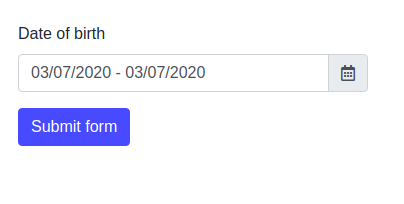
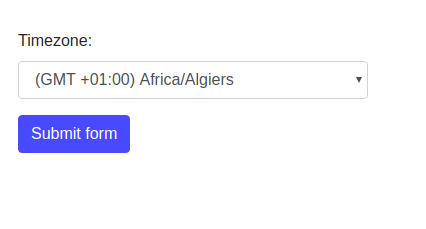
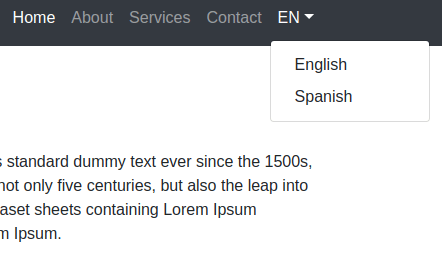
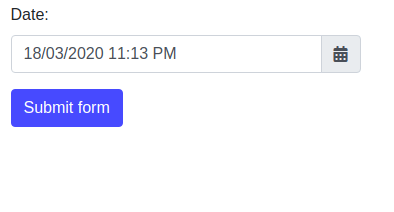
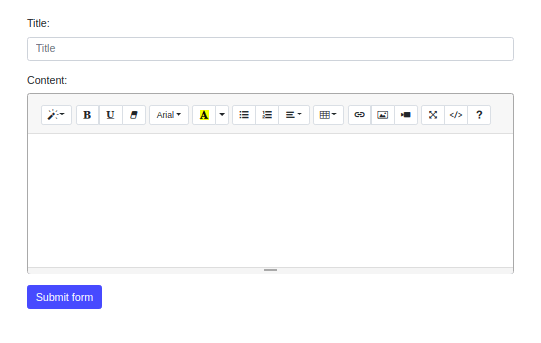
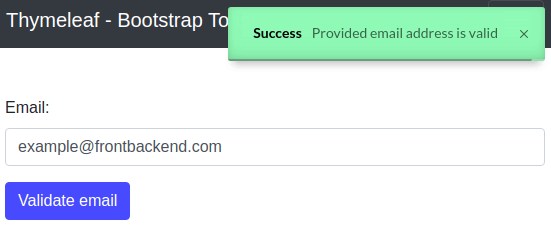
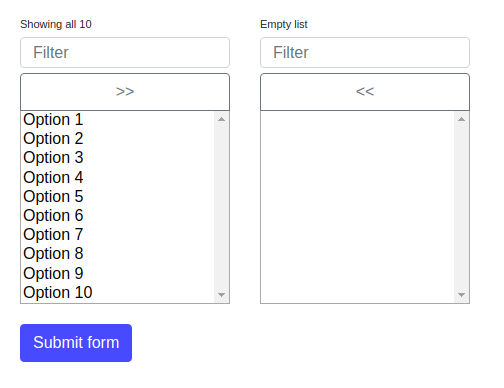
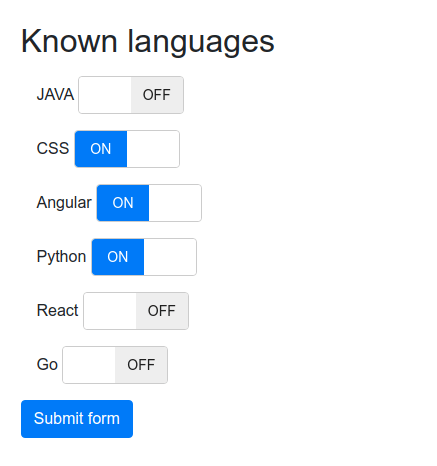
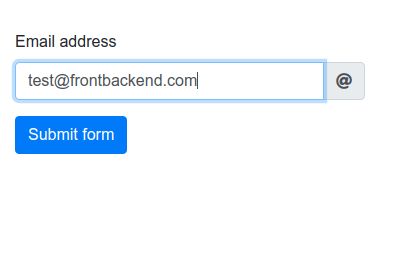
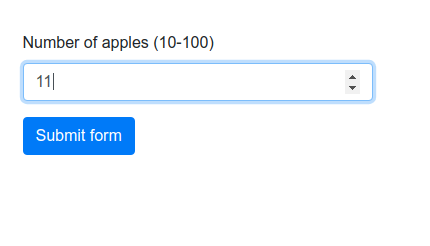
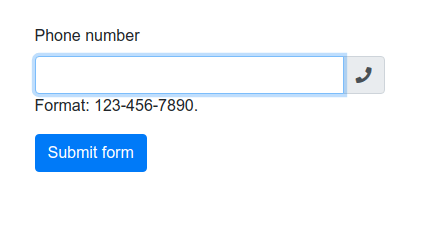
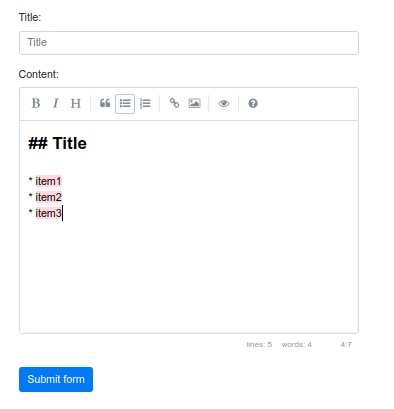
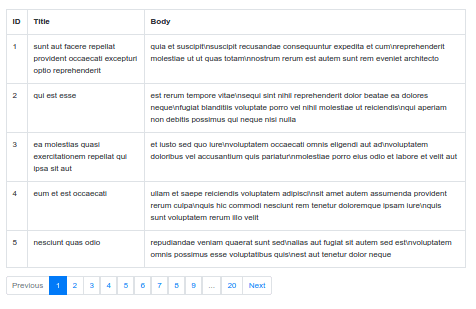
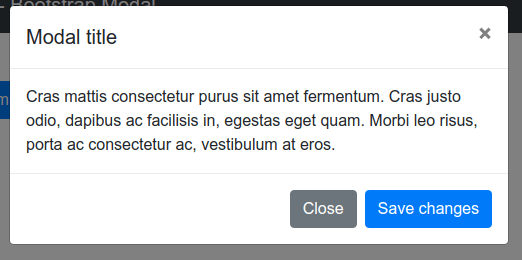
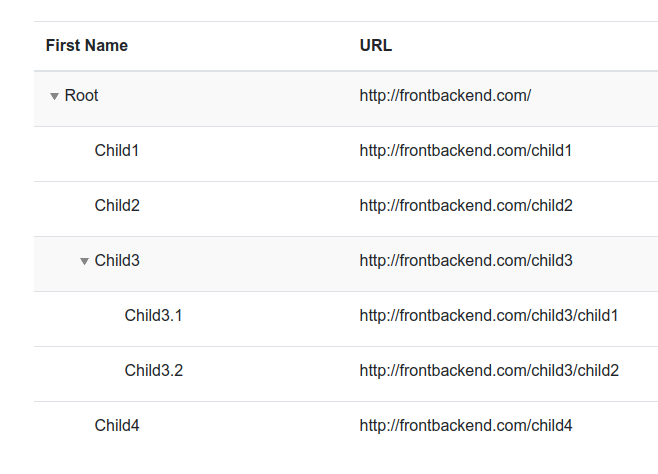
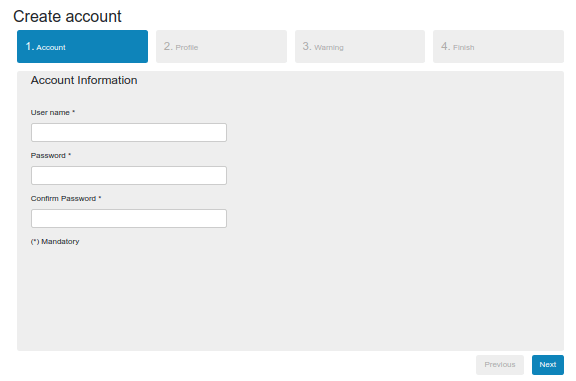
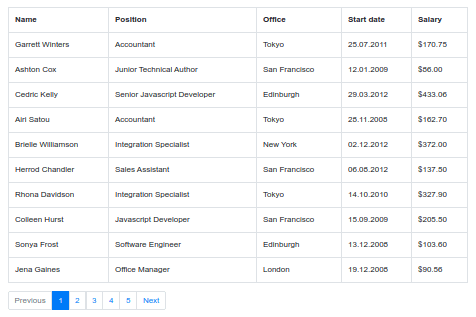
{{ 'Comments (%count%)' | trans {count:count} }}
{{ 'Comments are closed.' | trans }}